Connecting PerfectCue
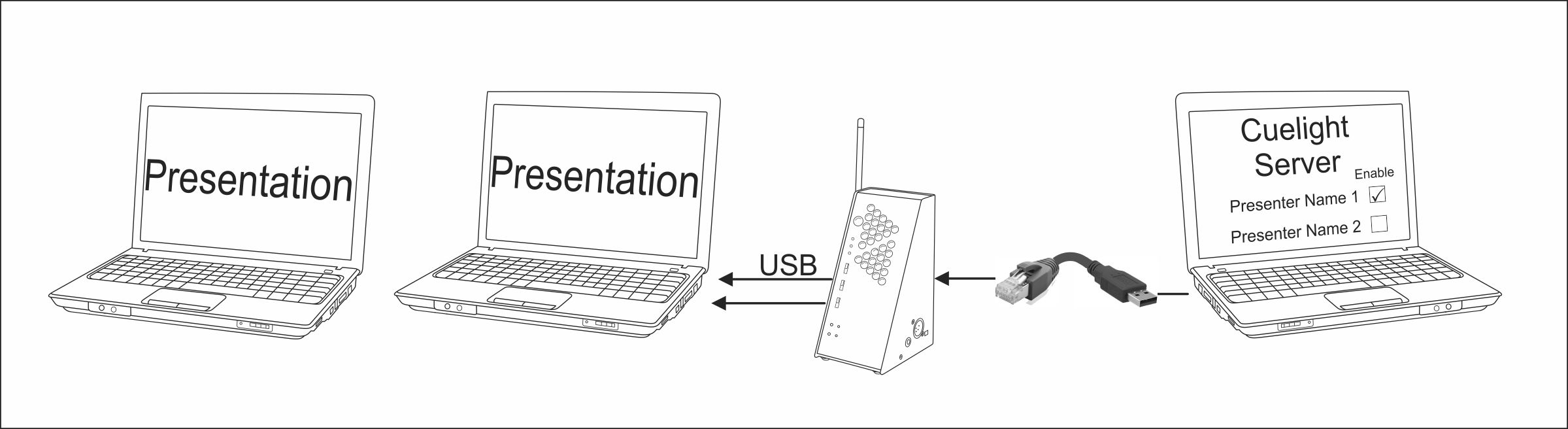
PerfectCue Server purchase includes a proprietary USB-serial cable adapter (Model KES-878) to connect a PerfectCue or PerfectCue Mini When a remote presenter sends a "click," the server transfers that click to the PerfectCue as if the presenter were using a wireless remote. There are a three options to configure this behavior. Note: These options are set and stored on the actual server computer - not on this Web site. And they apply to all meetings running on that server. . |
||||
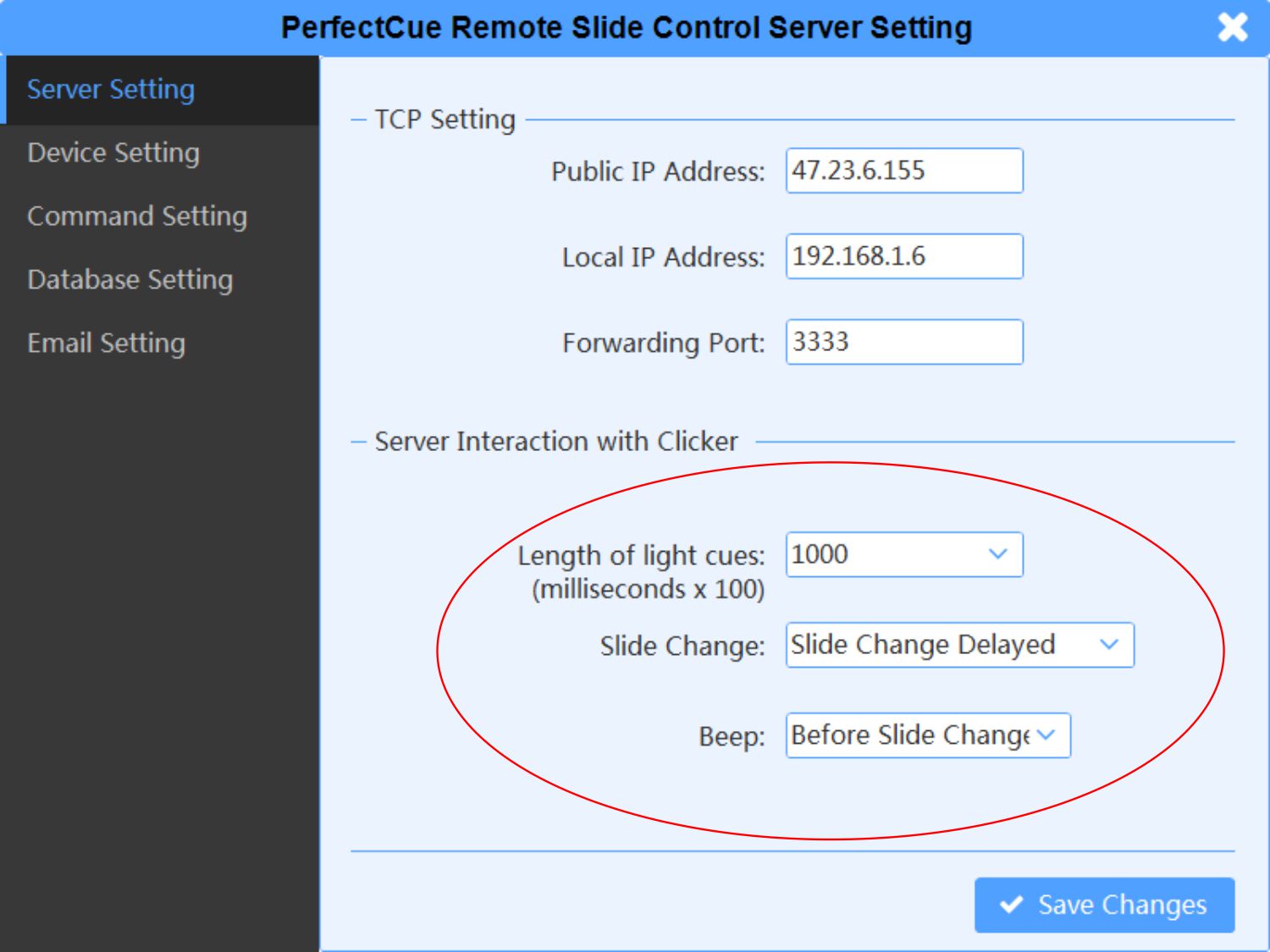
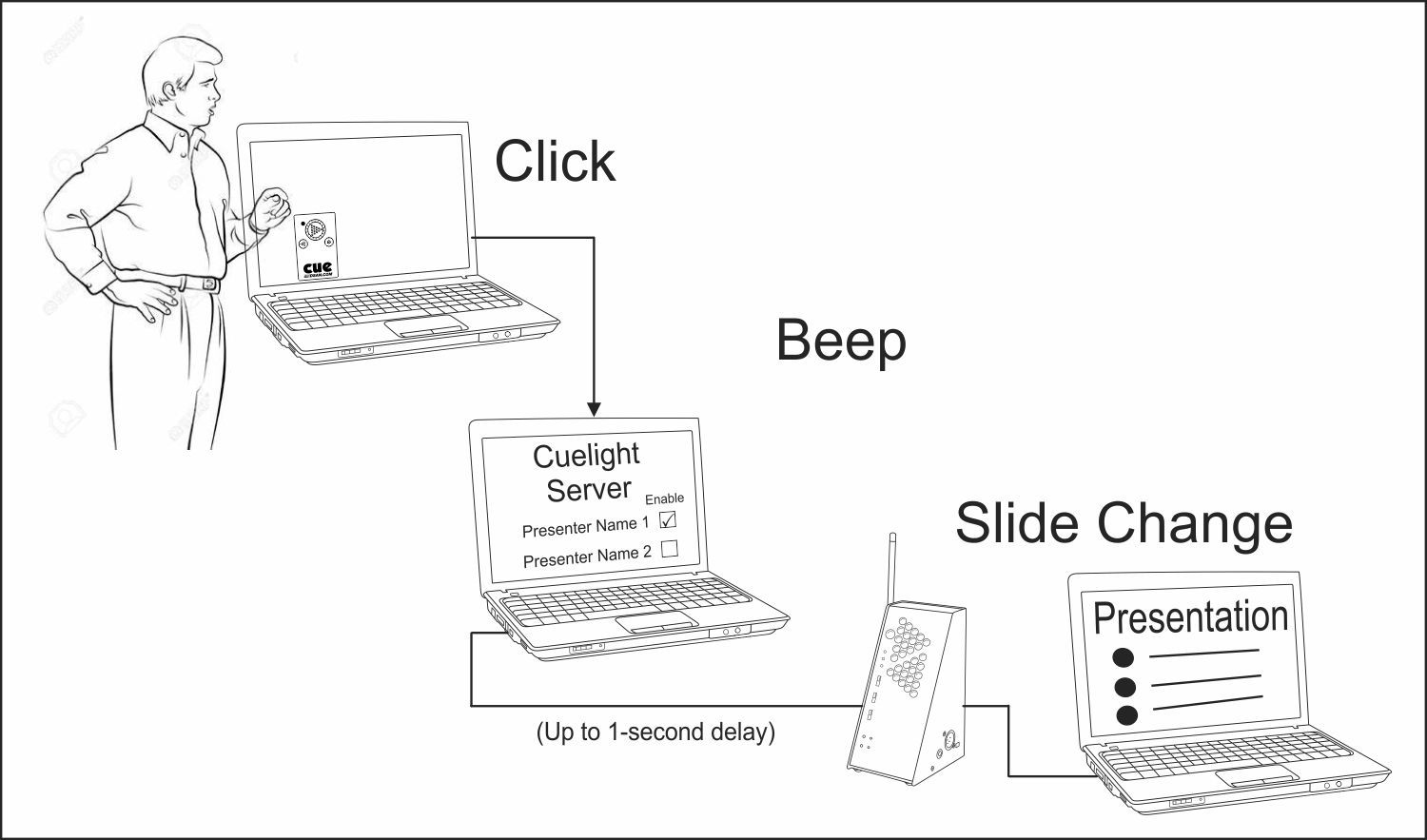
|
Length of the cueWhen the clicker sends a command to the server, the server immediately sends back an acknowledgement. The clicker uses this acknowledgement to play a sound in order to confirm that the click is received. (The sound can be disabled.) Of course, the presenter will see the slide change, which is also a confirmation of the received command. After a time (Length of light cue - from 0 to 1000 milliseconds), the server sends a second acknowledgement - the end of the cue. The current version of the Clicker app does not respond to this second message. Slide ChangeThis controls when the Server transmits the presenter's command to the connected PerfectCue. The choices are:
BeepWhen a beep is sounded on the server
|
|||
|
Setting the Slide change to "Delayed" and the Beep to "Before slide change" produces an interesting and attention-getting effect. The server operator hears the presenter's click. This makes him turn his attention to the presention. It is at that moment that he sees the slide change. This is especially useful for slides that have multiple bullet-point builds. After the third bullet point, it is difficult to perceive one build into another - the slides with three or four bullet points look so similar. The beep sound can be overlayed on the audio of the presenter so all participants on a video conference can hear it and then see the slide change. |
||||
| Public IP Address | Local IP Address | Port |  |